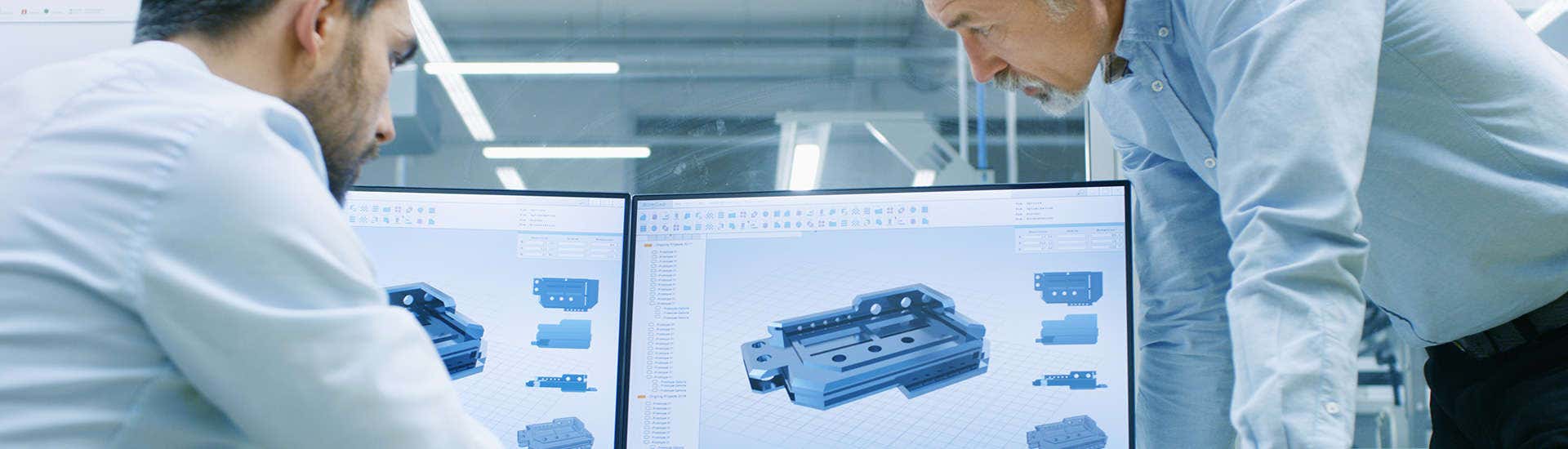
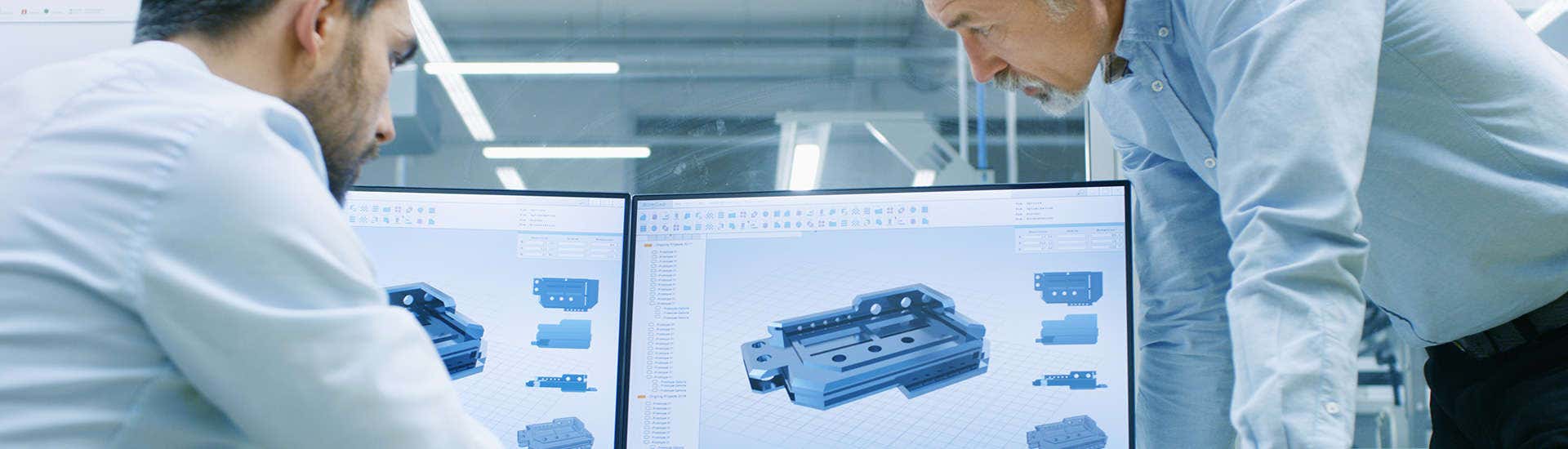
Tips for choosing the right workstation
Location?
Is the workstation needed at a stationary workplace, or does it have to be taken to the construction site or production hall from time to time?
Depending on how this question is answered, you can choose between a workstation in the form of a notebook or a PC. A PC is the better choice if there is no need for mobility. In the PC, the processor and graphics card can be optimally cooled, which has a positive impact on the components’ performance and service life.
Industry?
Which industry is the workstation used in? Is the calculation result sent to a machine for processing – to the likes of a 3D printer or to a milling machine in wood construction?
Your answer to this question allows you to conclude how relevant the calculations’ accuracy is. If the calculations have to be taken directly from a machine, 100% accuracy like only ECC (error-correcting code) memory can provide is required. ECC random access memory, in turn, requires a Xeon processor and, consequently, a corresponding mainboard. If this accuracy is not required, there are more economical and efficient alternatives.
Application?
Which applications will run on the workstation? What is the application’s main use? For example, is a CAD application mainly used for design purposes, or are simulations frequently carried out too?
Processor-related considerations
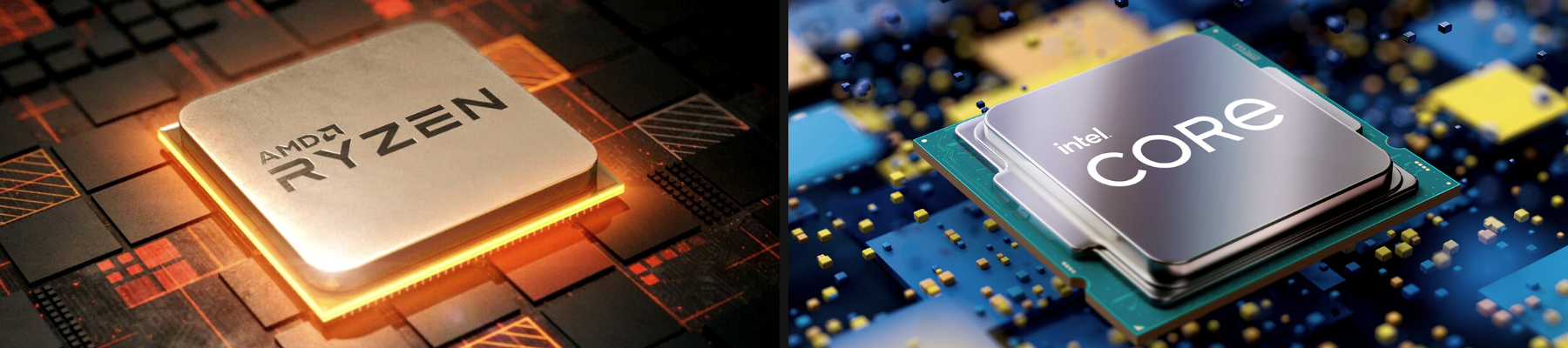
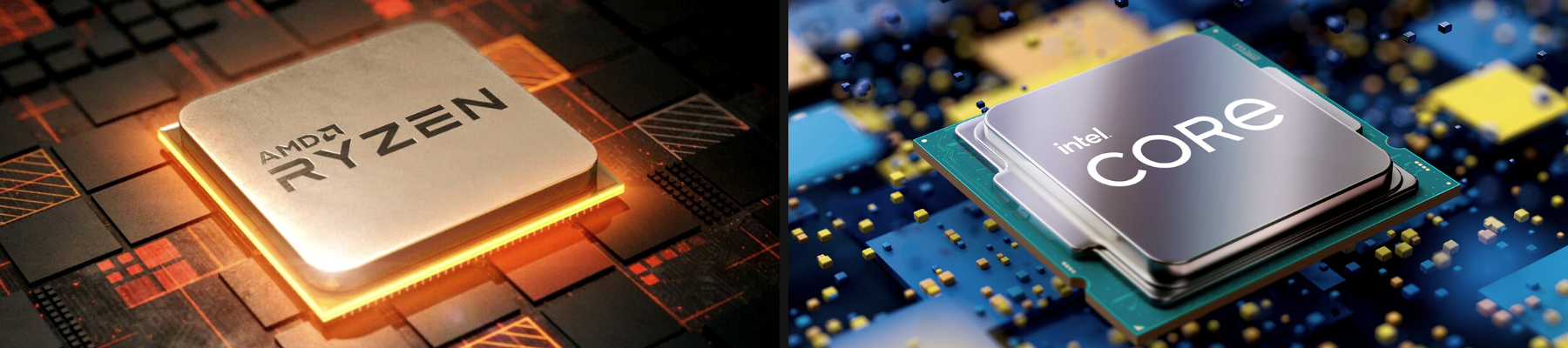
The application also has an influence on the choice of processor. The multi-core Intel Core desktop processors are better suited to CAD applications – especially in the area of 3D visualisations – than Xeon processors, since they offer far more agile interactions with the software and work just as stably. Xeon processors often have a lower clock speed. The combination with a Xeon processor is only mandatory if ECC memories are used for high-level accuracy.
3D renderings are challenging and usually require high processing power. So the workstation’s working speed stands and falls with the choice of processor. But there are also applications that integrate the graphics chip into the computing process. This, in turn, influences the choice of graphics card(s).
Choice of graphics card
Based on the applications, it is possible to determine which graphics cards have been tested and certified for this purpose. The application manufacturers’ websites provide lists of certified graphics cards, not to mention valuable advice on the ideal hardware. Basically, it is important to find out whether a professional Quadro graphics card is recommended, or whether the required performance can also be achieved by a more affordable GTX/RTX graphics card.
For fast memory access
When it comes to a workstation, it is worthwhile using flash technology for the memory. Using solid-state drives ensures fast data access. SSDs that are connected over one of the latest PCIe interfaces should be chosen. Newer PCIe standards connect SSDs with a higher bandwidth. The likes of SSDs with PCIe 4.0 x4 connectivity achieve a bandwidth of up to 7,800 MB/s. Ideally, not only are the operating system and applications installed on an SSD, but the intensively used project data is too.
Size of the random access memory (RAM)
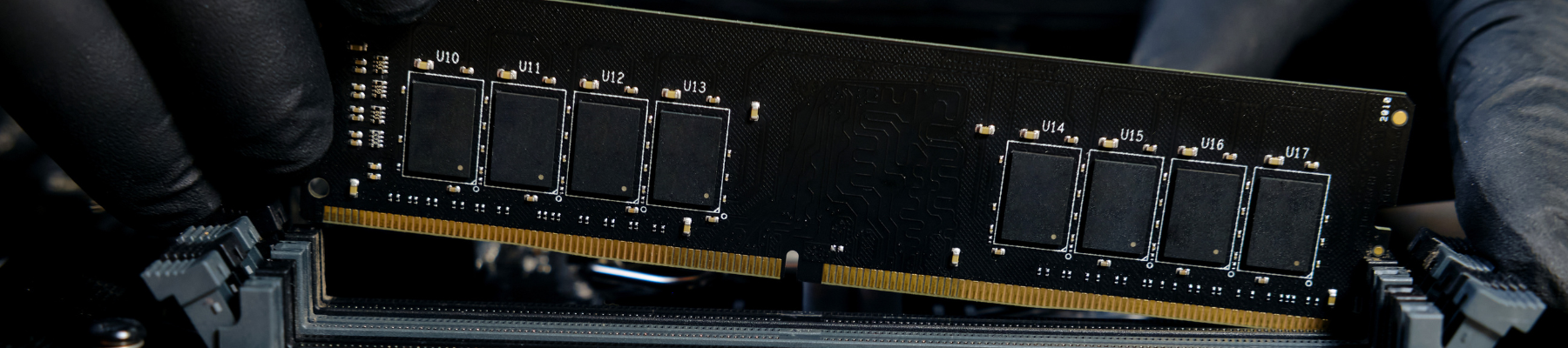
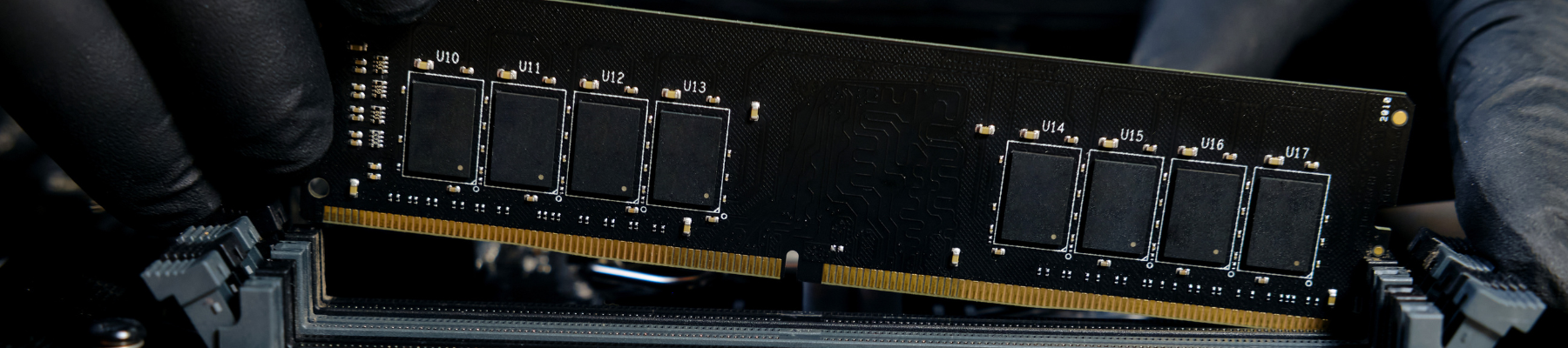
Also with respect to the size of the RAM, it is preferable to follow the recommendations given by the application manufacturer. Ideally, it should be possible to further expand the random access memory at a later date. The utilisation of the random access memory can be easily checked in the Control Panel. The Task Manager shows how much of the random access memory has been used.
IT environment?
What does the network that the workstation is integrated in look like? Is there central storage space that the workstation can share?
Depending on the existing infrastructure, the workstation needs more or less of its own storage space. If finished projects are stored on the workstation, hard drives are the economical solution. If the data is stored locally, an adequate solution for a regular backup should be considered.
Service requirements?
How extensive should the service package be, or how short must the response times be in the event of a system failure?
The need always depends on the configuration. If, for example, there are many workstations in use in a larger engineering office, it is more likely that a failed device can be bypassed because another one might be available due to the user being on annual leave. However, if the workstation is the working device of a freelancer who needs to deliver videos on schedule,
service repair on the next working day can have serious consequences.
During mission-critical use, remote monitoring can be the ideal solution because it allows problems to be detected and rectified before the system failure occurs.
Buy a professional workstation now


Our experts – your support
If you still have questions needing answered, make the most of our experts’ know-how.
You can contact them using the live chat function or by calling +41 (0)41 785 12 13




