

WINDOWS 11 FOR GAMING
There’s more to the perfect gaming PC than just the technical components. Gamers also find themselves wondering whether they ought to upgrade their version of Windows when they upgrade their hardware. After all, most new gaming PCs come directly with the latest version (Windows 11), which, according to Microsoft, is the ‘best Windows ever for gaming’. Read on for an overview of the special features and benefits that Windows 11 offers gamers, plus answers to the most important questions about switching and the different versions (Home and Pro).
HIGHLIGHTS OF WINDOWS 11 FOR GAMING
Windows 11 focuses on gaming: Faster loading times, an optimised gaming mode, a huge games library and many other functions make Windows 11 the ultimate choice for gamers. Windows 11 Pro also offers exclusive features for enthusiasts and users who use their PC as a work device during the daytime and as a gaming system in the evening.
Read on to find out about the highlights that Windows 11 offers specifically for gamers:


Game mode: the real game changer
When you start a game, Game mode automatically switches off all unimportant background processes to free up maximum performance for your game. That means fewer delays, smoother graphics and a better response time.
Your PC focuses only on what really counts – your game!
DirectStorage: gaming without waiting times
DirectStorage is the key to a seamless gaming experience with Windows 11. Optimised data transfer between the hard drive and graphics card minimises loading times, and games start in a matter of seconds.
The result: more time spent in the game, less time spent waiting.
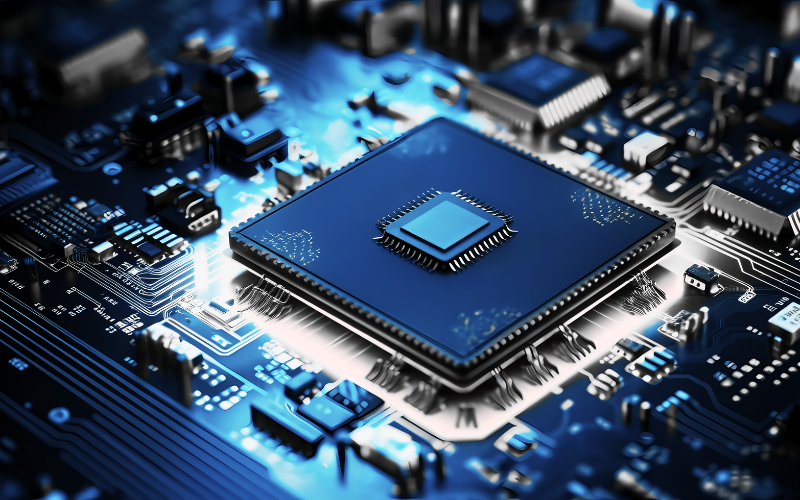
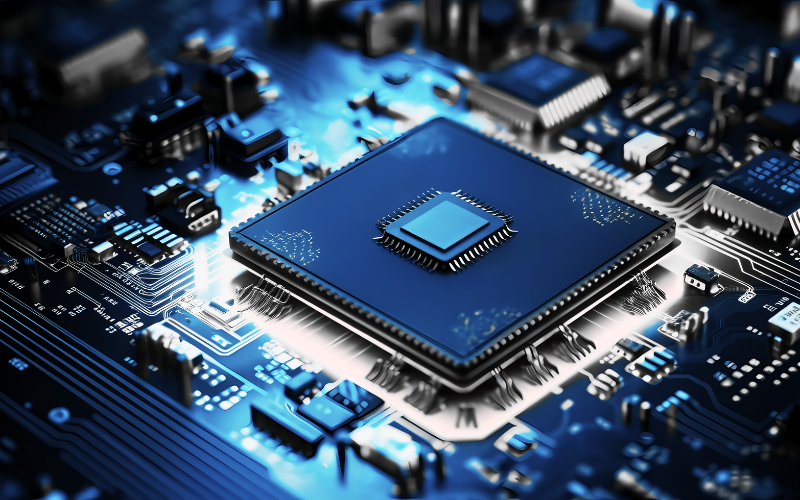


Xbox integration: gaming worlds united
Windows 11 opens the door between PC-based gaming and the games console! The Xbox Game Pass offers a huge library of games. Scores are seamlessly synced between your PC and your Xbox. And Xbox Live brings all the gamers into a single team.
Enjoy a seamless gaming experience – wherever you want, whenever you want.
FEATURES OF WINDOWS 11 FOR GAMING
Windows 11 Pro holt mehr Gaming-Leistung aus jedem System:
Windows 11 Pro gets more gaming performance out of every system:
DirectStorage: DirectStorage optimises data transfer between the hard drive and the GPU, for a smoother gaming experience and faster game launches.
Auto HDR: Auto HDR in Windows 11 makes colours more vivid and graphics more impressive, without developers needing to make any adjustments. Older games in particular benefit from this.
Improved graphics performance: Optimised support for DirectX 12 ensures better graphics and performance in games.


Mit diesen Funktionen unterstützt Windows 11 Streamer und Kreative:
Windows 11 supports both streamers and creatives with the following functions:
Better screen recording and streaming: Windows 11 has integrated tools so you can record and stream games easily. So streaming is child’s play!
Broadcasting: The Xbox Game Bar provides quick access to the integrated ‘Broadcasting’ function for streaming without any need for additional software.
Xbox streaming: Integration with Xbox allows you to play and stream your Xbox games directly from a PC.


Die Xbox Integration erweitert den Spiele-Horizont:
The Xbox integration expands the gaming horizon:
Xbox Game Pass for PC: Windows 11 gives you access to the Xbox Game Pass for PC, which offers an extensive library of games that you can download and play directly.
Score synchronisation: Your game progress is synced between your Windows 11 PC and your Xbox console for a seamless gaming experience.
Xbox Live: Join the Xbox Live gaming community to play with friends, track achievements and more besides.


Deine Geräte, Daten und Games sind jederzeit sicher:
Your devices, data and games are secure at all times:
Windows Defender antivirus and internet security: Offers integrated protection against malware and phishing attacks.
Windows Firewall: Prevents hackers or malware from accessing your PC over the internet or through a network.
Virtual Private Networks (VPNs): Full support with a variety of VPN apps directly in the Microsoft Store.


Windows 11 Pro bietet zusätzliche Features für Enthusiasten:
Windows 11 Pro offers additional features for enthusiasts:
Virtualisation: The Hyper-V virtualisation technology allows you to create virtual machines for testing games or running different operating systems.
BitLocker: With BitLocker encryption technology, you can protect your game and user data even better.
Remote Desktop: Windows 11 Pro offers advanced remote functions. So you can play games on another device or start downloads while you’re out and about, for example.


QUESTIONS & ANSWERS RELATING TO WINDOWS 11
Which is better for gaming: Windows 10 or Windows 11?
Windows 11 offers significantly improved loading times and impressive graphics quality thanks to features such as DirectStorage and Auto HDR. The optimised performance also ensures that your games run more smoothly and you can get the best out of your hardware, especially with newer components. In short, Windows 11 is the clear winner if you’re looking for the ultimate gaming experience.
Important: Support for Windows 10 will be discontinued at the end of 2025. So Windows 11 is also the futureproof choice with respect to security.
Which version of Windows 11 is better for gaming: Home or Pro?
Windows 11 Home has everything you need for pure gaming, including access to the latest gaming technologies such as DirectStorage and Auto HDR. Windows 11 Pro offers additional functions that are important if you’d like play and work on the same device, use several operating systems in parallel (Hyper-V) or access your PC while you’re out and about (Remote Desktop).
It is possible that Pro functions will also become relevant for gaming in the future. So we recommend the Windows 11 Pro version. The additional charge is minimal, but it gives you access to all the options.
Does Windows 11 have problems with older games?
Windows 11 even offers some advantages for older games. For games that do not include native support for HDR, Windows 11 can improve the graphics quality with automatic HDR effects. DirectStorage also shortens loading times for older games. And the improved hardware support can improve the performance of games that are not optimised for modern hardware.
Gamers may occasionally experience problems when playing individual old games on newer operating systems. They can usually be easily solved under Win11 with Compatibility Mode or small patches.
I’d like to buy a gaming PC with Windows 11. What should I look out for when making my purchase?
Be sure to consider the following three points when making a purchase, especially if you are new to Windows 11:
1. Buy your PC from a reputable, official Microsoft partner such as Joule Performance. This gives you the guarantee that the product key is original.
2. Choose a modern processor and a fast SSD to make the most of functions such as DirectStorage.
3. Windows 11 should already be pre-installed and up-to-date with all the latest updates.
BUY A GAMING PC WITH WINDOWS 11
For the best high-end gaming PCs, we at Joule Performance choose only the best: the best components, the best service and the best operating system. With Windows 11 Pro pre-installed, you can enjoy all the gaming functions that take your gaming experience to a whole new level. And all the exclusive Pro features if you need them. Choose your Windows 11 Pro gaming system now!







